Appearance
Report User Guide
Report 创建
1. 在查看 cube 页面,可随意更改条件,点击 save to report 按钮保存成想要的 Report
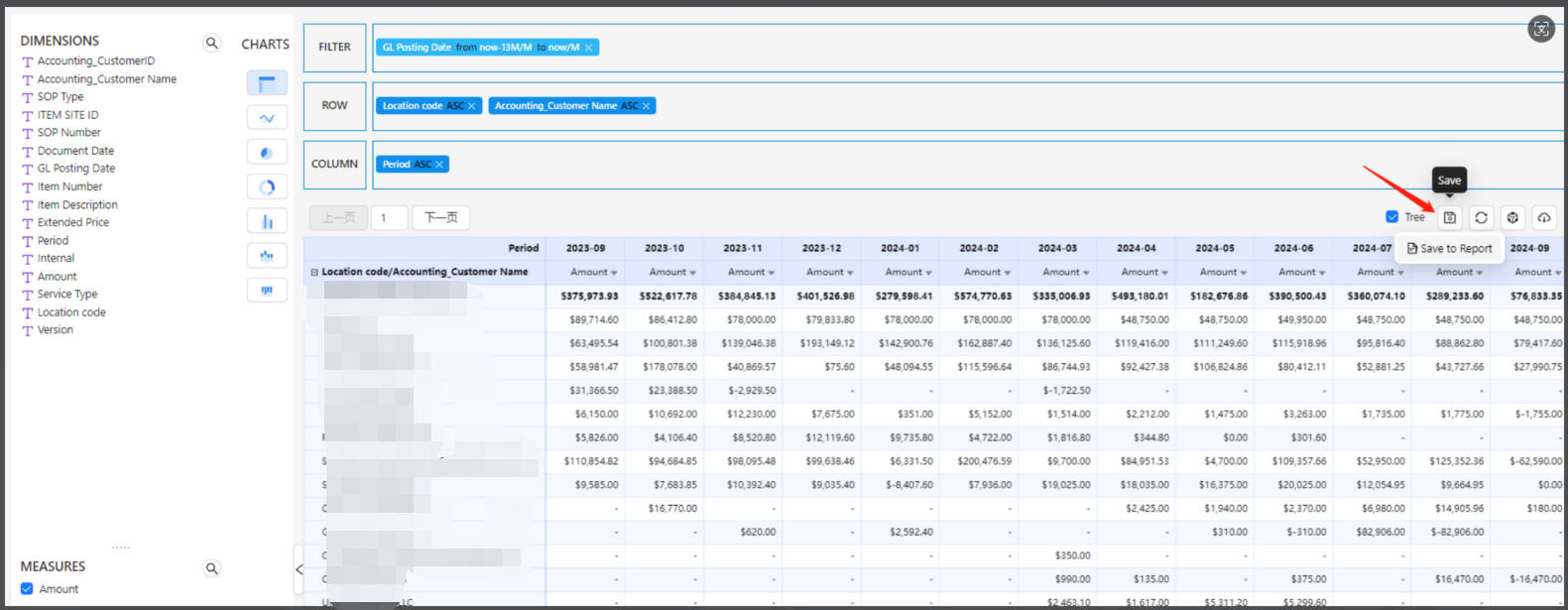
2. 弹窗填写:report id/report name/report type 后点击 save 即可保存 Report
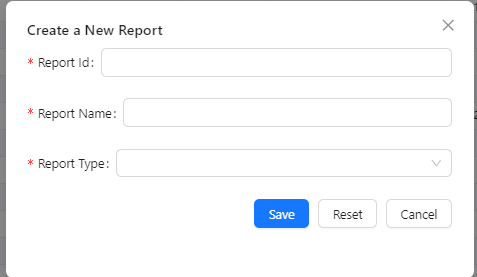
report type 分为两种:
Public
公开的,其他人都可以看到
Private
私有的,只有自己可以看到
3. 查看 Report:
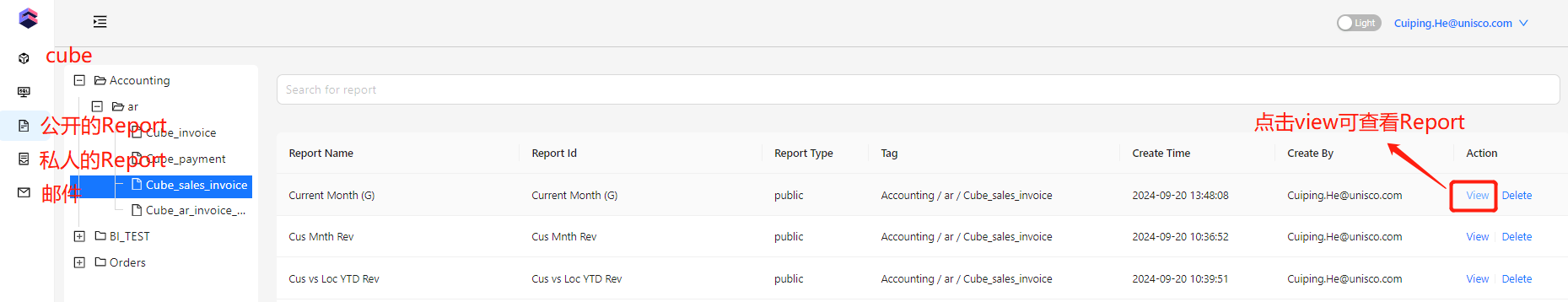
Report 使用
FILTER
(1) 字符串类型
equal
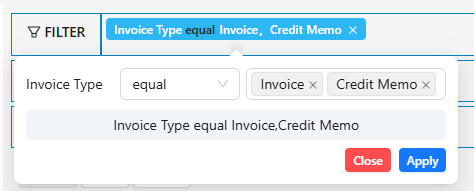 Invoice_Type = 'Invoice' AND Invoice_Type = 'Credit Memo'
Invoice_Type = 'Invoice' AND Invoice_Type = 'Credit Memo'
Invoice_Type 既等于 Invoice 又等于 Credit Memo
这样写会没有数据,可以将 equal 改成 in
not equal
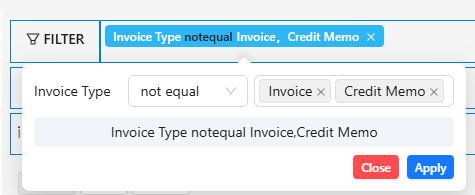 Invoice_Type <> 'Invoice' AND Invoice_Type <> 'Credit Memo'
Invoice_Type <> 'Invoice' AND Invoice_Type <> 'Credit Memo'
Invoice_Type 既不等于 Invoice 也不等于 Credit Memo
begin with
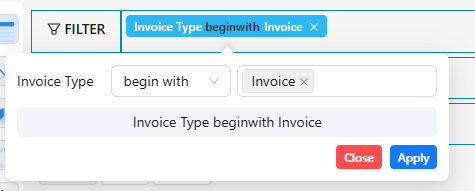 Invoice_Type like 'Invoice%'
Invoice_Type like 'Invoice%'
Invoice_Type 以 Invoice 开头
not begin with
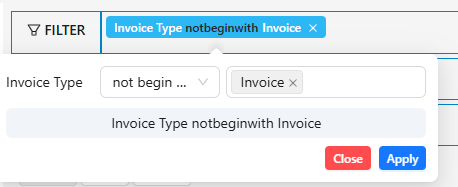 Invoice_Type not like 'Invoice%'
Invoice_Type not like 'Invoice%'
Invoice_Type 不以 Invoice 开头
end with
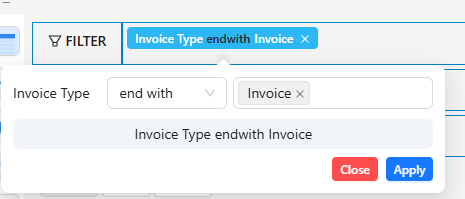 Invoice_Type like '%Invoice'
Invoice_Type like '%Invoice'
Invoice_Type 以 Invoice 结尾
not end with
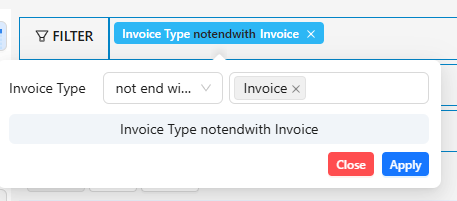 Invoice_Type not like '%Invoice'
Invoice_Type not like '%Invoice'
Invoice_Type 不以 Invoice 结尾
contains
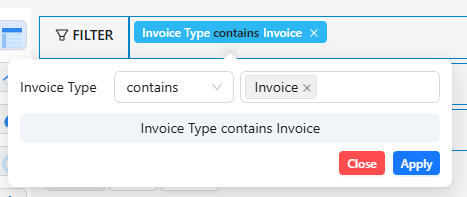 Invoice_Type like '%Invoice%'
Invoice_Type like '%Invoice%'
Invoice_Type 包含 Invoice 字样
not contains
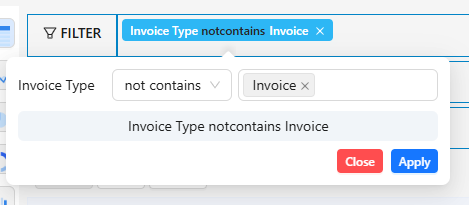 Invoice_Type not like '%Invoice%'
Invoice_Type not like '%Invoice%'
Invoice_Type 不包含 Invoice 字样
in
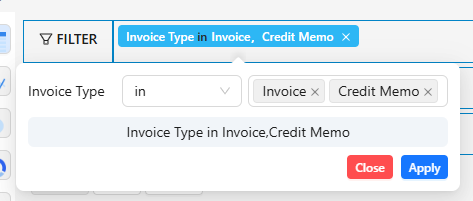 Invoice_Type = 'Invoice' or Invoice_Type = 'Credit Memo'
Invoice_Type = 'Invoice' or Invoice_Type = 'Credit Memo'
Invoice_Type 等于 Invoice 或等于 Credit Memo
not in
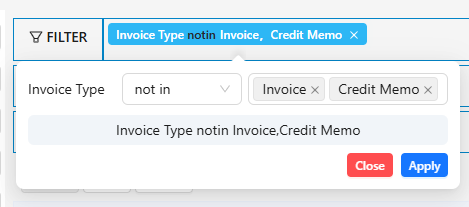 Invoice_Type <> 'Invoice' AND Invoice_Type <> 'Credit Memo'
Invoice_Type <> 'Invoice' AND Invoice_Type <> 'Credit Memo'
Invoice_Type 不等于 Invoice 也不等于 Credit Memo
(2) 数值类型
=
 Total_Amount = 100
Total_Amount = 100
>
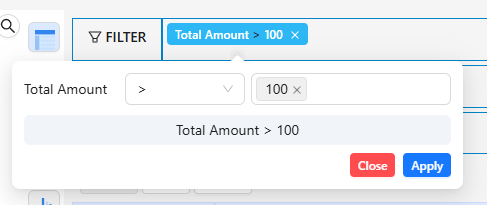 Total_Amount > 100
Total_Amount > 100
>=
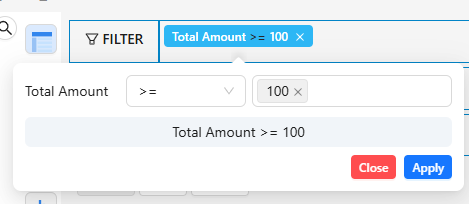 Total_Amount >= 100
Total_Amount >= 100
<
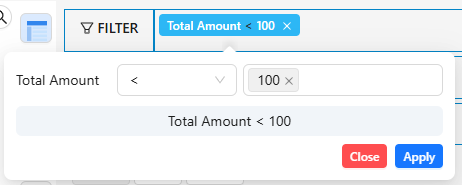 Total_Amount < 100
Total_Amount < 100
<=
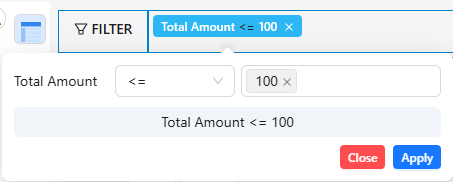 Total_Amount <= 100
Total_Amount <= 100
in
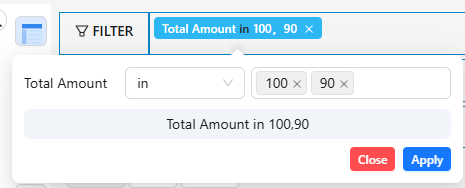 Total_Amount in(100,90) Total_Amount 等于 100 或 等于 90
Total_Amount in(100,90) Total_Amount 等于 100 或 等于 90
not in
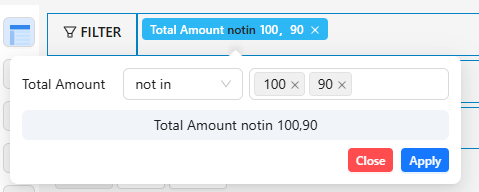 Total_Amount not in(100,90) Total_Amount 不等于 100 也不等于 90
Total_Amount not in(100,90) Total_Amount 不等于 100 也不等于 90
(3) 日期类型
Expression
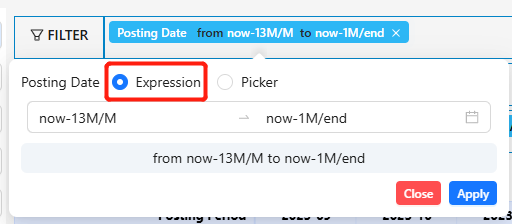 图中为 :过去 13 个月
图中为 :过去 13 个月
日期表达式用法举例见文档:
http://hello-bi.s3-website-us-west-2.amazonaws.com/documents/Example/DateControlExpression.html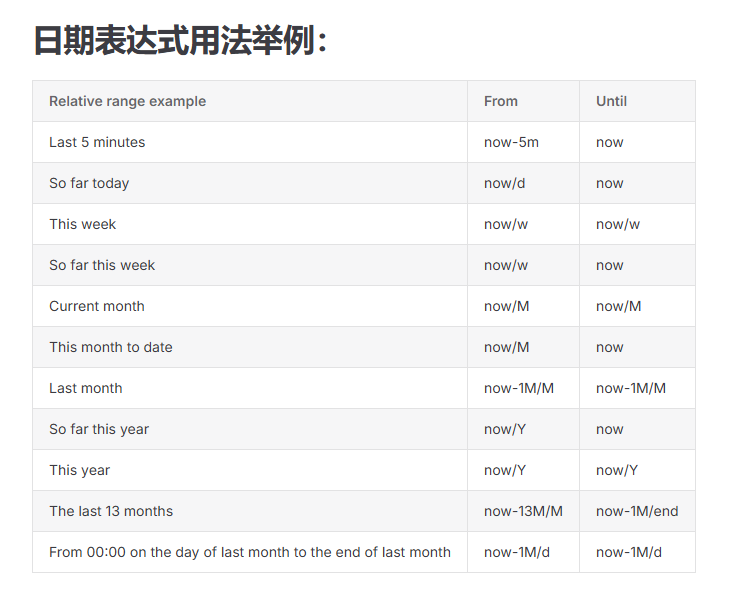
Picker
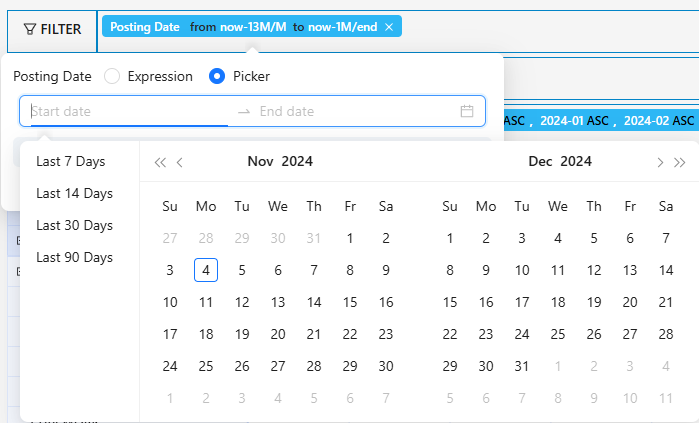
(4) 时间类型
Expression
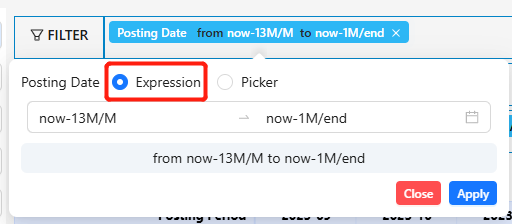 图中为 :过去 13 个月
图中为 :过去 13 个月
日期表达式用法举例见文档:
http://hello-bi.s3-website-us-west-2.amazonaws.com/documents/Example/DateControlExpression.html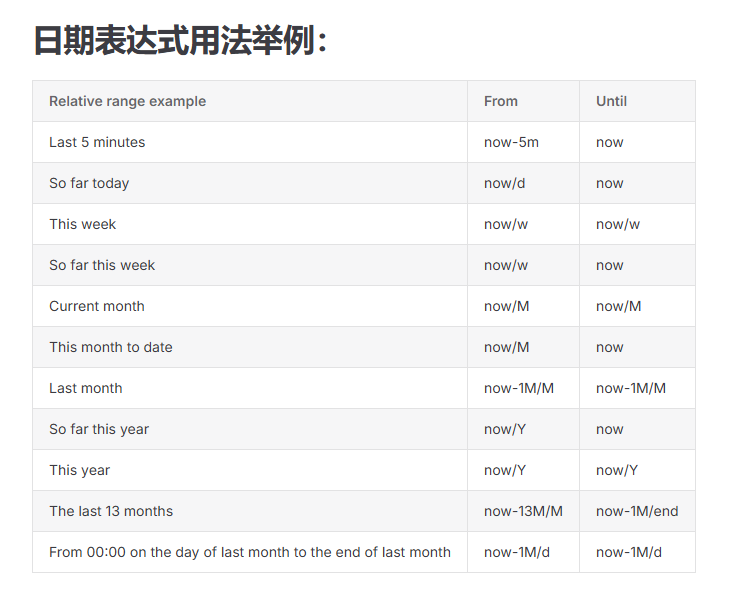
Picker
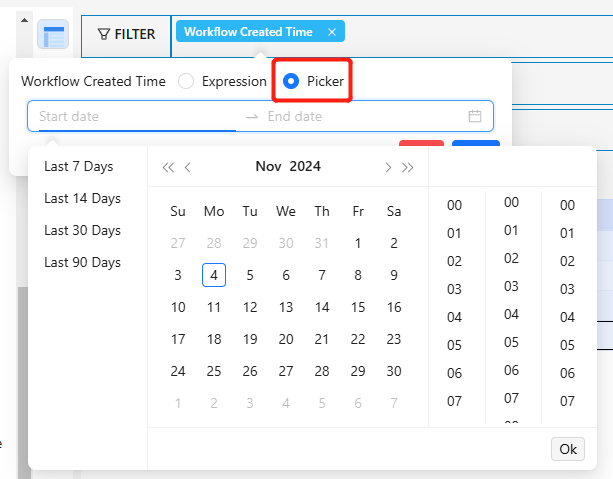 时间类型的字段,picker 可以选时分秒
时间类型的字段,picker 可以选时分秒
Charts
同 Cube Charts
Grid
默认展示 grid
保存成 report 时,拖选了什么样的条件,report 就展示对应的数据
Grand Total
默认勾选
展示每一列的总计
refresh
刷新页面
download
下载 xlsx 格式
最多可下载 100 万条
下载 csv 格式
最多可下载 100 万条
下载 pkl 文件
用于自定义 python 脚本调试代码。
自定义脚本案例:
http://hello-bi.s3-website-us-west-2.amazonaws.com/documents/Example/CustomPythonScripts.html
http://hello-bi.s3-website-us-west-2.amazonaws.com/documents/Example/CustomizedDemo.html