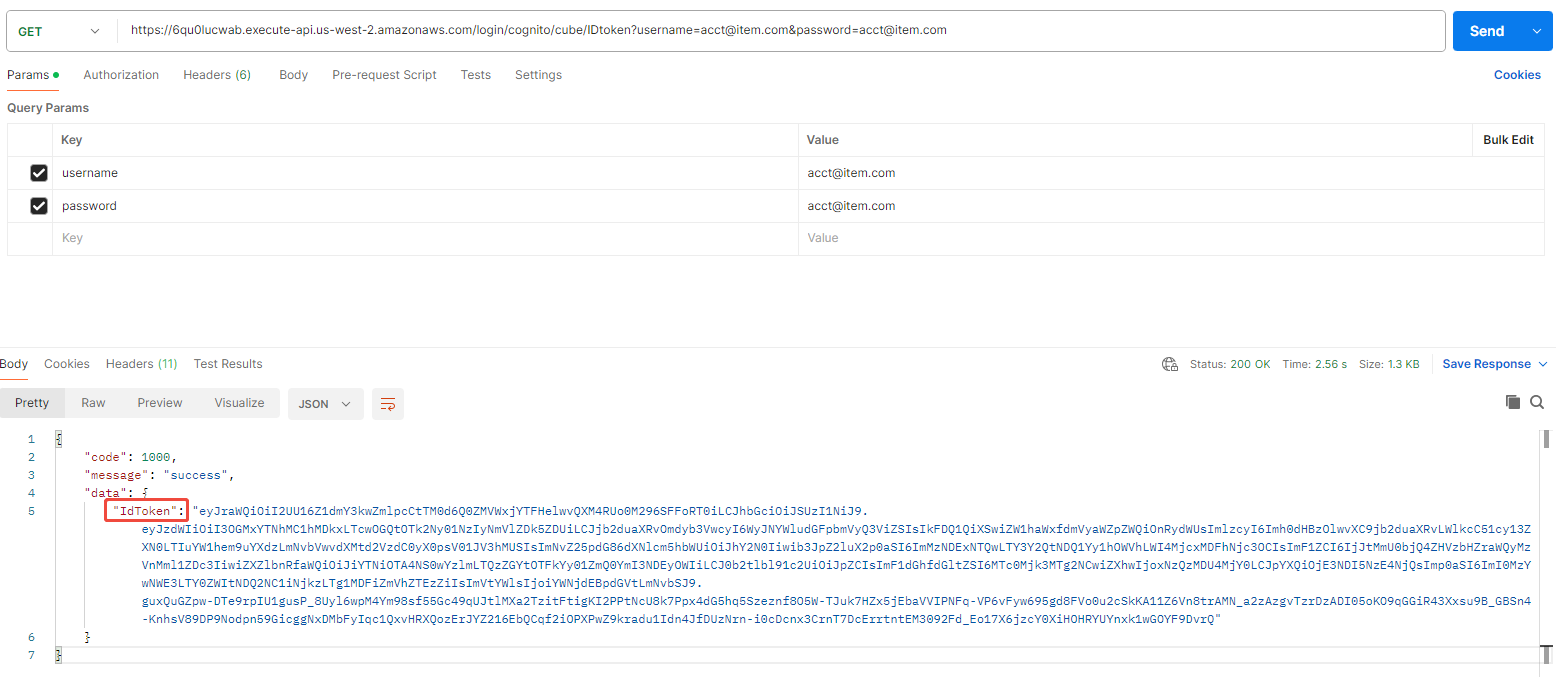Appearance
三方系统嵌入指南
1. 访问 URL 地址
在嵌入的 URL 地址后面添加 embedded=true 参数。例如:
http://cube-tool-pre.s3-website-us-west-2.amazonaws.com/dashboardItem?detail=ru2rp2gPXaVtfHEjvKiIThNXWO1Hx1twnbX7q8ki&type=query&embedded=true2. 嵌入方式
可通过 iframe 标签嵌入目标 URL,并通过 postMessage 进行通信。
2.1 使用 iframe 标签嵌入
html
<iframe id="embeddedIframe" src="http://cube-tool-pre.s3-website-us-west-2.amazonaws.com/dashboardItem?detail=ru2rp2gPXaVtfHEjvKiIThNXWO1Hx1twnbX7q8ki&type=query&embedded=true" width="100%" height="600px" frameborder="0"></iframe>2.2 获取 access_token
访问以下 API 端点,获取 IdToken 作为 access_token。
接口地址:
https://6qu0lucwab.execute-api.us-west-2.amazonaws.com/login/cognito/cube/IDtoken?username=[username]&password=[password]请求方式: GET
示例返回值:
json
{
"IdToken": "your-access-token"
}2.3 通过 postMessage 发送 access_token
在 iframe 加载完成后,获取 iframe 内部窗口对象,并通过 postMessage 发送 access_token。
js
document.getElementById("embeddedIframe").onload = async function () {
const iframeElement = document.getElementById("embeddedIframe");
const iframeWindow = iframeElement.contentWindow;
if (!iframeWindow) {
console.warn("iframe 加载失败");
return;
}
try {
// 通过 API 获取 access_token
const response = await fetch("https://6qu0lucwab.execute-api.us-west-2.amazonaws.com/login/cognito/cube/IDtoken?username=your_username&password=your_password");
const data = await response.json();
const accessToken = data.IdToken;
// 发送消息至 iframe
iframeWindow.postMessage({ access_token: accessToken }, "http://cube-tool-pre.s3-website-us-west-2.amazonaws.com/");
} catch (error) {
console.error("获取 access_token 失败:", error);
}
};3. 注意事项
iframe加载后才能使用postMessage进行通信,确保iframeElement.onload事件触发后再发送消息。targetOrigin需要与iframe加载的 URL 匹配,例如http://cube-tool-pre.s3-website-us-west-2.amazonaws.com/。- 确保
access_token通过安全的方式获取,避免泄露用户凭据。
4. 参考示意图